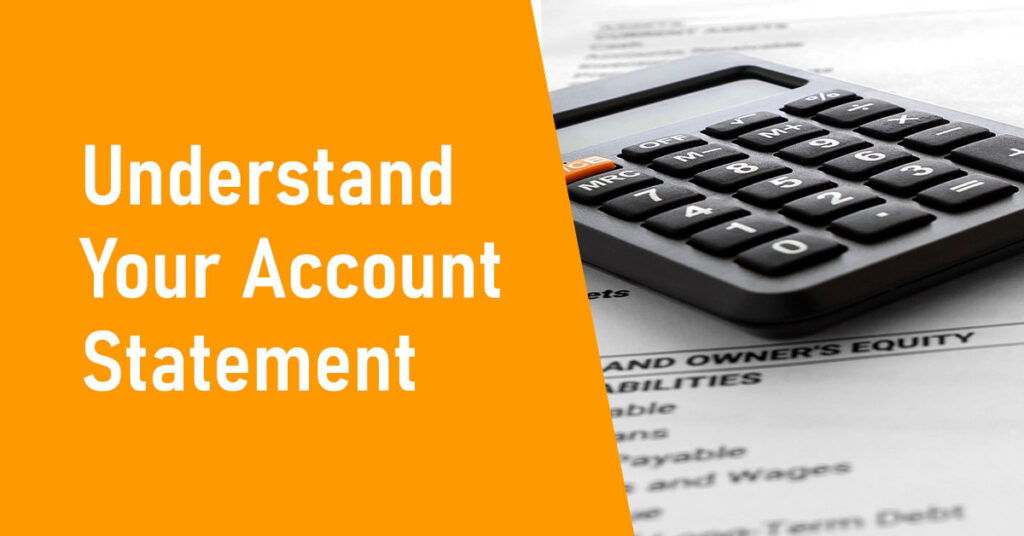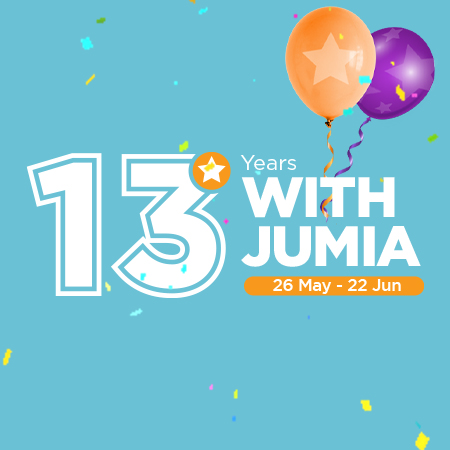Now that you understand the basics of Sponsored Products and how to access the platform, let’s walk through the process of creating your first campaign on Jumia.
Let’s review the steps that can help you launch your first campaign:
1.Set your goals.
Before creating your campaign, it is important to know the business goals you want to achieve. For example, if you are looking to raise awareness of a new product, your strategy might be different from if you are looking to promote a high-selling, established product. Defining your goals in advance will help you choose the products you want to advertise, determine how to structure your campaigns, and analyze performance better.
2.Select the product you want to advertise.
Help create demand for new products or boost best-selling products. Just make sure that any product you choose is competitively priced and eligible to win the Sponsored Product bid. You will also need to ensure that the product has sufficient inventory. If there is an update in inventory on the vendor center, it reflects within 3 hours within the sponsored products platform.
Creating a sponsored product campaign
- Step 1: Navigate to the Campaign Manager
In the back office sidebar menu, select All campaigns > Sponsored products.
Click Create campaign. - Step 2: Choose Your Campaign Type
In the “Campaign type” section, you have two options:
Manual: You have more control over SKU selection and targeting by selecting keywords or products.
Automated: Jumia’s system uses its algorithm to automatically target relevant customer searches based on your product information - Step 3: Configure Basic Campaign Settings
Enter a Campaign name. Choose a clear and descriptive name to easily identify your campaign.
Select the Publisher (Country ). Your country is selected by default.
Set the Start date of the campaign. Choose when you want your campaign to begin.
Set the End date of the campaign. If you don’t set an end date, the campaign will run continuously until the allowed budget is reached. This is optional
Select a Budget type:
Daily: A budget to spend each day until the end of the campaign (if an end date is set) or continuously (if no end date is set).
Lifetime: The total budget to spend for the entire campaign. The campaign will stop once this budget is reached.
Enter the Budget value. Specify the amount for your chosen budget type (e.g., 500 for a lifetime budget or 50 for a daily budget). - Step 4: Configure Targeting (Manual Campaigns Only)
If you selected “Manual” in Step 2: You will proceed to configure your ad groups and targeting options (keywords, product targeting, etc.) in the subsequent steps (which we will cover in the next article on Ad Groups). - Step 5: Launch or Save Your Campaign
Do one of the following:
Click Create to create your campaign. The status of the campaign will be “Active”.
Click the arrow next to the Create button and select Create as draft if you want to continue the configuration of your campaign later (especially for manual campaigns where ad group and targeting setup is required). The status of the campaign will be set to “Inactive”. - Step 6: Review Your Campaign
Your campaign will now appear on the “Sponsored products” page for the selected publisher. If you created a manual campaign as a draft, remember to configure your ad groups and targeting before activating it.
Your campaign appears on the “Sponsored products” page for the selected publisher:
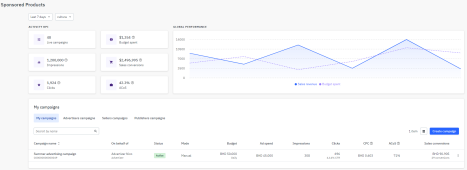
Updating and Pausing a Sponsored Product Campaign
To update a sponsored product campaign, do the following:
1. In the back office sidebar menu, select All campaigns > Sponsored products.
2. On the campaign row, click the “More actions” button and select Edit.
The campaign detail page appears.
You can update the following fields:
● Campaign name
● Start date if the campaign has not already started
● End date, if any
● Budget type and value
● Insertion order, if any
Other fields cannot be updated
To pause an active campaign, click the More actions button on the campaign line and select
Pause.
Caution: If you do not set an end date for your campaign, you must ensure your financial capabilities for as long as the campaign is running.
If you want to reach out to one of our Sponsored Products team, contact us here.